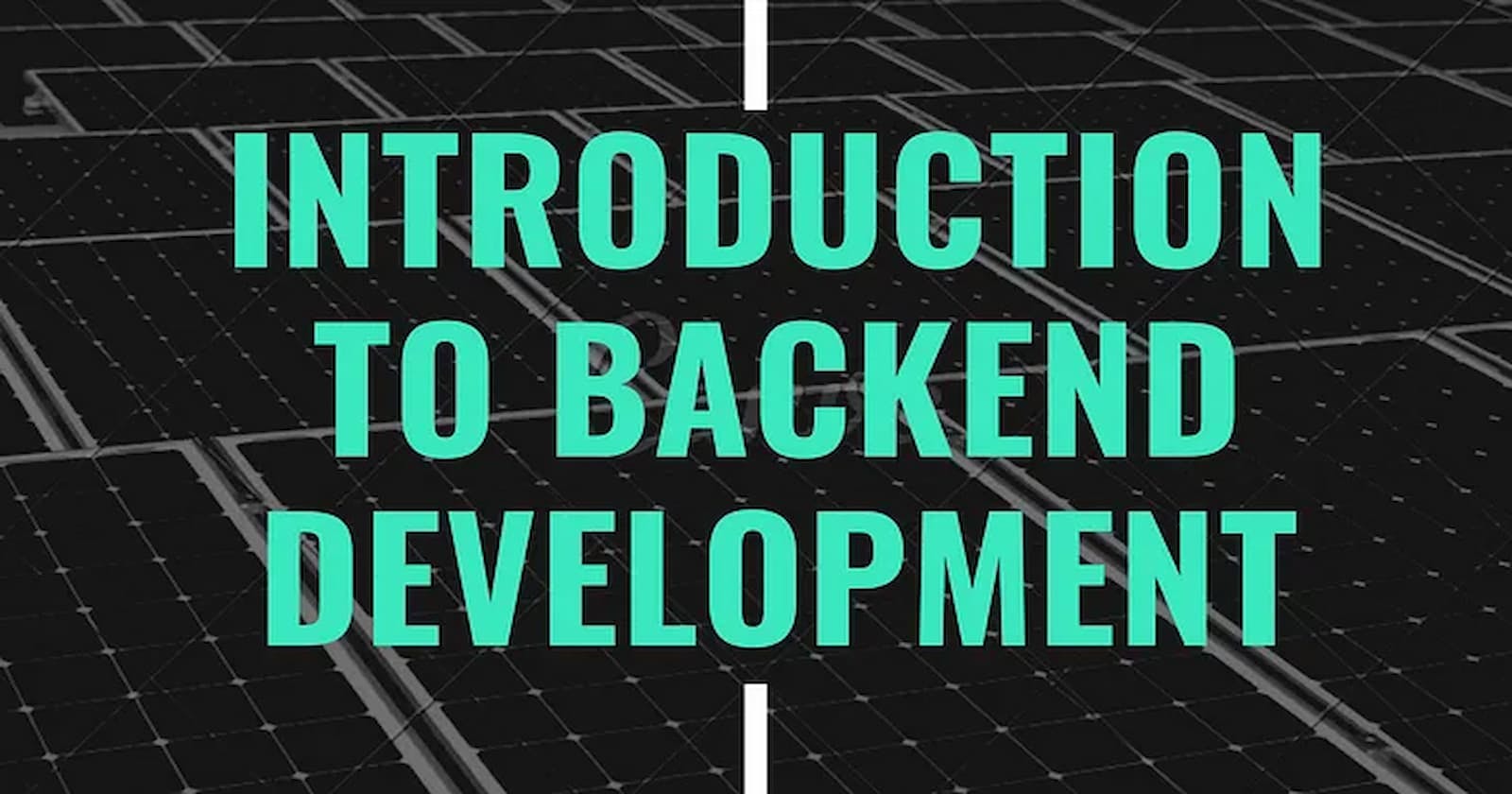Introduction
Welcome to the tenth part of our "Beginner's Guide to Web Development" series! In the previous sections, we covered various front-end topics, including HTML, CSS, JavaScript, DOM manipulation, form validation, responsive design, API integration, authentication, and front-end frameworks. Now, it's time to dive into the world of back-end development. In this installment, we will introduce you to the essentials of back-end development and explore its role in building robust web applications. Let's get started!
Introduction to Back-end Development
Understanding Back-end Development
Back-end development refers to the server side of web development, where the focus is on implementing the logic, processing data, and managing the server that powers a web application. It involves handling database operations, user authentication, business logic, and serving data to the front end.
Key Components of Back-end Development
- Server-Side Programming
Back-end developers primarily use programming languages such as JavaScript (with Node.js), Python, Ruby, PHP, or Java to write server-side code. These languages allow developers to create dynamic and interactive applications by processing user requests, querying databases, and generating responses.
// Example of server-side code using Node.js and Express.js
const express = require('express');
const app = express();
app.get('/', (req, res) => {
res.send('Hello, World!');
});
app.listen(3000, () => {
console.log('Server is running on port 3000');
});
- Databases
Back-end development often involves working with databases to store and retrieve data. Popular databases include MySQL, PostgreSQL, MongoDB, and SQLite. Back-end developers use database query languages like SQL (Structured Query Language) to interact with the database, perform CRUD operations (Create, Read, Update, Delete), and ensure data persistence.
// Example of connecting to a MySQL database using Node.js and the mysql library
const mysql = require('mysql');
const connection = mysql.createConnection({
host: 'localhost',
user: 'root',
password: 'password',
database: 'mydatabase';
});
connection.connect((err) => {
if (err) throw err;
console.log('Connected to the database';
});
- APIs (Application Programming Interfaces):
APIs act as intermediaries between the front-end and back-end, enabling communication and data exchange. Back-end developers design and implement APIs to expose specific functionalities and allow other applications or services to interact with their web applications. APIs can be RESTful (Representational State Transfer), GraphQL, or custom-made.
// Example of creating a RESTful API using Node.js and Express.js
app.get('/api/users', (req, res) => {
const users = [
{ id: 1, name: 'John Doe' },
{ id: 2, name: 'Jane Smith' },
];
res.json(users);
});
- Server Management
Back-end developers handle server configuration and management, ensuring that the web application runs smoothly and securely. This includes setting up hosting environments, managing server infrastructure, optimizing performance, and implementing security measures to protect against potential vulnerabilities.
Getting Started with Back-end Development
To start your journey in back-end development, follow these steps
- Choose a Back-end Language
Select a programming language suited for back-end development, such as JavaScript (with Node.js), Python, Ruby, PHP, or Java. Consider factors like community support, ecosystem, and personal preferences.
- Set Up a Development Environment
Install the necessary tools and frameworks for your chosen back-end language. Configure your local development environment to include the required dependencies.
- Learn a Back-end Framework
Explore popular back-end frameworks like Express.js (for JavaScript), Django (for Python), Ruby on Rails (for Ruby), Laravel (for PHP), or Spring Boot (for Java). These frameworks provide a structured approach to back-end development and offer built-in features that streamline the development process.
// Example of an Express.js route
app.get('/api/users', (req, res) => {
// Logic to retrieve user data from the database
// and send it as a response
});
- Build a Simple API
Start by building a simple API using your chosen back-end framework. Define routes, handle HTTP requests, and connect to a database to retrieve or store data. This will help you understand the flow of data between the front end and back end.
- Implement Authentication
Learn about authentication mechanisms like token-based authentication or session-based authentication. Implement user registration, login, and authorization to secure your web application.
- Deploy Your Application
Once you have a functional back-end, deploy your application to a hosting platform or cloud provider. This will make your application accessible to users on the internet. Consider platforms like Heroku, AWS, or DigitalOcean for deployment.
- Test and Debug
Perform thorough testing of your back-end application to ensure its functionality, performance, and security. Use testing frameworks and tools to automate tests and identify and fix any issues or bugs that arise.
Conclusion
Congratulations on completing the tenth part of our "Beginner's Guide to Web Development" series! In this installment, we explored the fundamentals of back-end development and introduced you to its key components and popular frameworks. Back-end development plays a crucial role in building robust and dynamic web applications, enabling server-side processing, data management, and API interactions.
By selecting a back-end programming language, setting up a development environment, learning a back-end framework, and building a simple API, you've taken the first steps toward becoming a proficient back-end developer. Remember to prioritize security, performance, and scalability as you develop your applications.
In the next part of our series, we will delve into the world of databases and explore different types of databases, data modeling, querying techniques, and more. Stay tuned to expand your knowledge and become a well-rounded web developer.
References
Express.js: https://expressjs.com/
Django: https://www.djangoproject.com/
Ruby on Rails: https://rubyonrails.org/