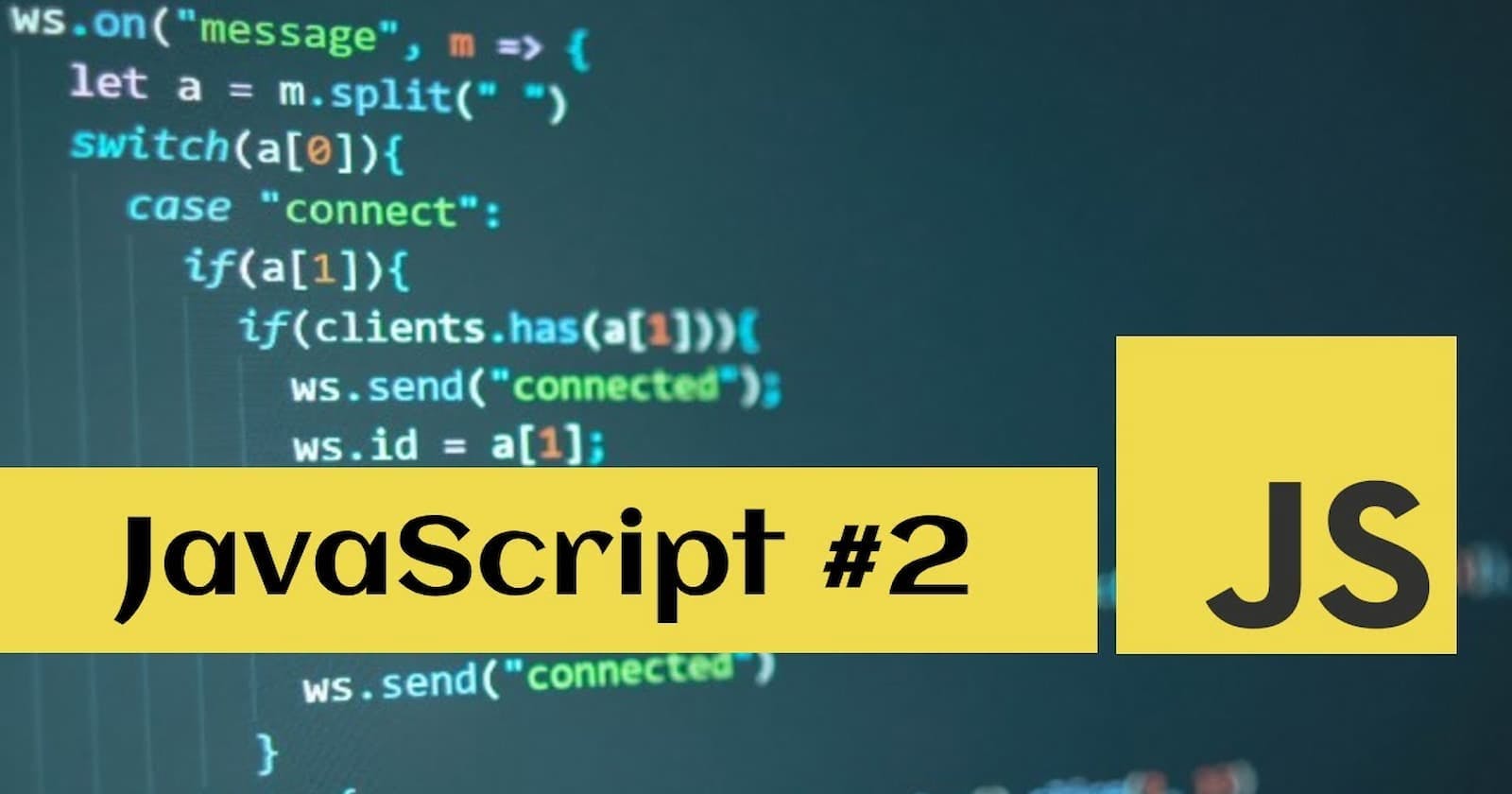Introduction
Welcome back to the "Beginner's Guide to Web Development" blog series! In the previous parts, we introduced HTML, CSS, and JavaScript basics. Now, it's time to dive deeper into JavaScript and explore more advanced topics. In this fifth part, we will learn about working with JavaScript arrays, loops, and objects. These concepts are fundamental to building dynamic and interactive web applications. Let's dive deeper into JavaScript and discover the power of arrays, loops, and objects!
Working with JavaScript Arrays, Loops, and Objects
JavaScript Arrays
Arrays are used to store multiple values in a single variable. They are a fundamental data structure in JavaScript and provide powerful ways to manage collections of data. Let's explore the concepts related to arrays:
- Creating an Array:
To create an array, you use square brackets and separate the elements with commas. Here's an example:
let fruits = ["apple", "banana", "orange"];
- Accessing Array Elements:
You can access individual elements in an array using their index. In JavaScript, array indices start at 0. Here's an example:
console.log(fruits[0]); // Output: "apple"
- Modifying Array Elements:
Arrays in JavaScript are mutable, which means you can modify array elements by assigning a new value to a specific index. Here's an example:
fruits[1] = "grape";
console.log(fruits); // Output: ["apple", "grape", "orange"]
JavaScript Loops
Loops allow you to execute a block of code repeatedly. They are essential for iterating over arrays, performing repetitive tasks, and manipulating data. Let's explore two common types of loops in JavaScript:
- For Loop
The for loop is commonly used when you know the number of iterations you want to perform. It has three parts: initialization, condition, and increment/decrement. Here's an example of looping through an array:
for (let i = 0; i < fruits.length; i++) {
console.log(fruits[i]);
}
- While Loop
The while loop is useful when you want to repeat a block of code as long as a certain condition is true. It checks the condition before each iteration. Here's an example:
let i = 0;
while (i < fruits.length) {
console.log(fruits[i]);
i++;
}
JavaScript Objects
Objects are used to store key-value pairs and represent more complex data structures. They are versatile and can hold different types of data. Here's an example of creating and accessing an object:
let person = {
name: "Developer",
age: 18,
city: "Nagpur"
};
console.log(person.name); // Output: "Developer"
Conclusion
In this fifth part of our "Beginner's Guide to Web Development" series, we explored working with JavaScript arrays, loops, and objects. Arrays provide a way to store and manage collections of data, allowing you to access and modify individual elements. Loops enable us to iterate over arrays and perform repetitive tasks efficiently. Objects allow for the storage and retrieval of complex data structures using key-value pairs.
By mastering these concepts, you can build dynamic and interactive web applications that handle data effectively and respond to user actions. Practice working with arrays, loops, and objects to solidify your understanding and expand your JavaScript skills.
In the next part of our series, we will continue our journey into JavaScript and explore advanced topics such as functions, DOM manipulation
References
MDN Web Docs: Arrays
MDN Web Docs: Loops and Iteration
MDN Web Docs: Objects and Properties